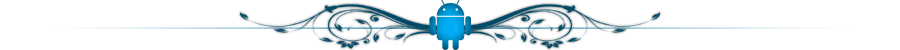----------------[ ANNOUNCEMENT ]--------------------
DooMKernel v01 released!
----------------[ ANNOUNCEMENT ]--------------------
DooMKernel for Xperia S!!!
[ intro ]
so friends I AM BACK!!!!
i present to u the legendary DooMKernel!
[ screenshots ]


[ disclaimer ]
OVERCLOCKING CAN BE DANGEROUS! U RISK THE HARDWARE GETTING DAMAGED!
PROCEED WITH CAUTION! U HAVE BEEN WARNED!
I AM NOT TO BE HELD RESPONSIBLE IF U DAMAGE UR PHONE / SPILL UR COFFEE / MISS UR ALARMS / ANY OTHER CALAMITY/MISHAP
DO NOT CROSS FLASH! THIS IS MENT ONLY FOR Xperia S/SL (LT26i/LT26ii)
[ features ]
Quote:
|
Originally Posted by DooMLoRD
(Post 42089494)
@ALL
this is an initial release more things will come as and when i add them... i will not hurry to release kernel versions... i hope the user community helps out in testing... once testing of each kernel release is successful and when newer kernel is ready i will release it! |
- CPU overclock upto 1728Mhz! [v01 onwards]
- kernel patch to restrict CPU bootup at 384Mhz to 1512Mhz [v01 onwards]
- faster reboot into recovery [v01 onwards]
- added CPU Voltage Control interface (VDD) {here is how to use it} [v01 onwards]
- added NEON & Snapdragon optimizations for compiling [v01 onwards]
- compiled using latest toolchain GCC 4.7 Google [v01 onwards]
- shift to XZ compression [v01 onwards]
- added standard CWM Recovery 6.0.2.7 [v01 onwards]
- added DooMKernel bootlogo [v01 onwards]
- startup script (init.d) support! {here is how to use it} [v01 onwards]
- ramdisk tweaks [v01 onwards]
- kernel is insecure (ro.secure=0)
- adb server is persistent
- usb debugging enabled
- rootfs and /system mounted as rw
[ credits for features ]
- FreeXperia Team (especially Jerpelea) - for too many things!
- Faux123 - for CPU overclock, voltage control & lots of other patches, you rock dude!
THANK YOU GUYS FOR YOUR AWESOME WORK!
[ requirements ]
- Xperia S/SL [LT26i/LT26ii]
- stock JellyBean FW
- .200 - v1
- bootloader unlocked
- working fastboot
- android app for overclocking like Kernel Tuner (free), SetCPU (paid) or NoFrills CPU Control (free)
[ how to install my kernel ] (via recovery)
- download the kernel package update.zip
- save the package update.zip to sdcard (of phone)
- reboot phone and enter recovery
- flash the kernel package update.zip
- reboot phone and enjoy the kernel ;)
[ how to install my kernel ] (via fastboot)
- download the kernel package update.zip
- save it on c:\ and extract the kernel.elf from the package
- save the kernel.elf to the folder containing fastboot binary
- flash the kernel.elf using fastboot:
Code:fastboot flash boot kernel.elf
- reboot from fastboot
Code:fastboot reboot
- the device should now start booting, enjoy the kernel ;)
FOR OVERCLOCKING
- start SetCPU/NoFrills CPU Control app on ur phone (or any other app which supports overclocking) (u may get a popup asking for SuperUser permissions, click ok/yes/allow)
- now slowly increase the MAX slider to the right (one notch at a time) to increase the maximum frequency limit
- DO NOT JUMP TO THE LAST POSSIBLE FREQUENCY
- SLOWLY increase the frequency one notch at a time and do stability/testing for few hours
[ tips / recommendations ]
- before u report any battery drain issues please read this:
[GUIDE] HOW-TO Properly Evaluate Battery Life and Provide Useful Reports
- faux123 has posted very nice info regarding most features
[ my kernel sources ]
Quote:
|
Just a statement regarding kernel source: The Kernel Source is released for all at GITHUB repo given below. BUT Free software does NOT mean no work or time was spent working on it. A lot of my free time has gone into patching/testing this kernel/features integrated in this kernel. If you use my modified kernel source in parts or in its entirety, I kindly ask you mention its origins and to send me a github pull request or PM whenever you find bugs or think you can help improve my kernel hack further. This way the entire community will truly benefit from the spirit of open source. Thank you ! |
https://github.com/DooMLoRD/android_kernel_sony_msm8660
[ donations ]
if u feel that this work has helped u OR u think that the work i put into making this is worthy of donations, then click on the following link for buying me some coffee/beer/etc ;)
PAYPAL DONATION LINK
OR
buy any of my awesome apps from Google Play Store!
[ downloads ]
KINDLY DO NOT MIRROR MY FILES
NEW
v01 (changelog)
[Xperia S/SL] DooMKernel v01
[ MD5HASH: cfcd4ab09baebb9a047f9e6829a87221 ]
OLD
...
Please do as much testing as possible and report back if you are running into any issues!
READ THIS POST AND THE THREAD CAREFULLY BEFORE ASKING QUESTION!
cheers!